





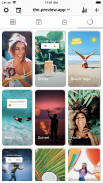




PREVIEW - Plan your Instagram

Description of PREVIEW - Plan your Instagram
সব কিছু ইনস্টাগ্রাম আপনি এক অ্যাপ্লিকেশনে প্রয়োজন।
বিনামূল্যে সীমাহীন পোস্ট, রিল, ইন্সটা স্টোরিজ, পোস্ট পুনর্বিন্যাস, সম্পাদনা, অটো-পোস্ট, সেরা ইনস্টাগ্রাম হ্যাশট্যাগ, ক্যাপশন আইডিয়া, অ্যানালিটিক্স, রিপোস্ট এবং আরও অনেক কিছু।
তুমি কিসের জন্য অপেক্ষা করছো?
+9 মিলিয়ন Instagrammers, সামগ্রী নির্মাতা এবং ব্যবসার মালিকদের দ্বারা ব্যবহৃত।
প্রিভিউ হল চূড়ান্ত ইনস্টাগ্রাম ফিড প্ল্যানার অ্যাপ।
আপনার পরিকল্পনা:
• ছবি
ভিডিও
• ক্যারোসেল
• ইন্সটা গল্প
Els রিল
• IGTVs
ভিতরে কি:
IN কোন ইনস্টাগ্রাম লগইন প্রয়োজন
• টানা এবং পতন
• সীমাহীন গ্রিড স্পেস (বিনামূল্যে)
• বিশ্লেষণ এবং অন্তর্দৃষ্টি
• আশ্চর্যজনক ফিল্টার
• সম্পাদনা সরঞ্জাম
Photos ফটো, ভিডিও, অ্যালবাম, রিল, আইজিটিভি পুনরায় পোস্ট করুন
• ইমেজ স্প্লিটার
Video ভিডিও কভার সেট করুন
• সময়সূচী এবং স্বয়ংক্রিয় পোস্ট
• ক্যাপশন ফাইন্ডার
• হ্যাশট্যাগ ফাইন্ডার
• হ্যাশট্যাগ বিশ্লেষণ
• দলের বৈশিষ্ট্য এবং অনুমতি
• ডেস্কটপ সংস্করণ
• মাল্টি ডিভাইস
ব্যাকআপ
• ফন্ট, প্রতীক, অক্ষর এবং Kaomojis
একটি PRO এর মত Instagram।
প্রিভিউ হল ইনস্টাগ্রামের জন্য আপনার ভিজ্যুয়াল প্ল্যানার। ইনস্টাগ্রামে কিছু পোস্ট করার আগে আপনার ফিড কেমন হবে তা অনুমান করুন। এটিতে একটি অ্যাপে আপনার প্রয়োজনীয় সমস্ত বৈশিষ্ট্য রয়েছে। একাধিক অ্যাপের মধ্যে আর স্যুইচ করা যাবে না।
সীমাহীন গ্রিড স্পেস (বিনামূল্যে)
আপনার প্রিভিউতে আপনি যতটা চান ছবি এবং ভিডিও যোগ করুন। আপনার সৃজনশীলতার কোন সীমা নেই!
পুনর্বিন্যাস পোস্ট
আপনার ইনস্টাগ্রাম পোস্টগুলি সাজানোর জন্য ড্র্যাগ অ্যান্ড ড্রপ ব্যবহার করুন। আপনার নিজস্ব অনন্য থিম ডিজাইন করুন। রঙ সমন্বয়। আপনার ফিড কেমন হবে তা অনুমান করুন। অথবা কেবল আপনার বিষয়বস্তু আগে থেকেই পরিকল্পনা করুন।
ইন্সটা স্টোরি প্ল্যানার
আপনার ইন্সটা স্টোরিজের পরিকল্পনা করুন এবং সেগুলিকে সোয়াইপ আপ লিঙ্ক দিয়ে পুরোপুরি সাজান।
রিলস + আইজিটিভি প্ল্যানার
আপনার Reels এবং IGTV ভিডিও পরিকল্পনা করুন। আপনার গ্রিডের সাথে মানানসই কিনা তা দেখতে কভার পরিবর্তন করুন।
বিশ্লেষণ এবং অন্তর্দৃষ্টি
আপনার কর্মক্ষমতা ট্র্যাক করুন। আপনার শীর্ষস্থানীয় পোস্টগুলি দেখুন, পোস্ট করার সেরা সময়, অনুগামীদের বৃদ্ধি, জৈব আপনার লিঙ্কে ক্লিক, সেরা হ্যাশট্যাগ এবং আরও অনেক কিছু।
আশ্চর্যজনক ফিল্টার
আপনার নিজস্ব অনন্য এবং আশ্চর্যজনক ফিড ডিজাইন করুন যা আপনার ব্যক্তিত্ব বা ব্র্যান্ডকে প্রতিফলিত করে। প্রিভিউ সুন্দর ফিল্টার প্যাক এবং অনন্য ফিল্টার সঙ্গে আসে।
Vsco এর মতো ফিল্টার খুঁজুন। অথবা একটি থিম প্যাক নির্বাচন করুন।
পুনরায় পোস্ট করুন
অন্যান্য ইনস্টাগ্রামারদের পোস্টগুলি কিউরেট করুন এবং শেয়ার করুন।
আপনার ক্যাপশন নিখুঁত করুন
আপনার ক্যাপশন আগে থেকেই লিখুন এবং সেগুলি নিখুঁত করুন। আপনার হ্যাশট্যাগ গোষ্ঠীগুলিকে অ্যাপের মধ্যে সংরক্ষণ করুন এবং একটি বোতাম টিপে তাদের নতুন পোস্টে যুক্ত করুন।
ক্যাপশন আইডিয়া
পুরো বছরের জন্য ব্যক্তিগত এবং ব্যবসায়িক ক্যাপশন। ক্যাপশন প্রম্পট, উদ্ধৃতি, শ্লেষ এবং প্রশ্ন সহ আপনার অনুগামীদের আপনার ব্যস্ততা বাড়াতে এবং আরো মন্তব্য পেতে বলুন - স্বাভাবিকভাবেই।
সেরা হ্যাশট্যাগগুলি সন্ধান করুন
হ্যাশট্যাগ গবেষণা আপনার জন্য সম্পন্ন। আপনার অ্যাকাউন্ট বাড়ানোর জন্য সেরা ইনস্টাগ্রাম হ্যাশট্যাগগুলি অনুসন্ধান করুন। বিভাগ, দেশ, শহর এবং ইনস্টাগ্রাম সম্প্রদায় অনুসারে অনুসন্ধান করুন।
সময়সূচী এবং অটো-পোস্ট
আপনার ফিড আগে থেকেই পরিকল্পনা করুন এবং এটি নির্ধারণ করুন যাতে আপনাকে এটি সম্পর্কে চিন্তা করতে না হয়। প্রাকদর্শন আনুষ্ঠানিকভাবে ইনস্টাগ্রাম দ্বারা অনুমোদিত হয়েছে আপনার জন্য স্বয়ংক্রিয় পোস্ট করার জন্য।
বিস্ময়কর সম্পাদনা সরঞ্জাম
সমস্ত বুনিয়াদি পূর্বরূপে রয়েছে: বিপরীতে, স্যাচুরেশন, এক্সপোজার, ইত্যাদি ...
এবং আপনার প্রিয়গুলিও: বিনামূল্যে সাদা করার সরঞ্জাম, দাগ দূরীকরণকারী, মেম মেকার এবং আরও অনেক কিছু।
সীমাহীন হিসাব পরিচালনা করুন
যত ইন্সটাগ্রাম অ্যাকাউন্ট আপনি চান তা পরিচালনা করুন এবং সহজেই তাদের মধ্যে স্যুইচ করুন।
আপনার টিমের সাথে আপনার ফিড প্ল্যান করুন
আপনার ইনস্টাগ্রামের পাসওয়ার্ড শেয়ার করে (বা শেয়ার না করে) আপনার টিমকে আপনার প্রিভিউ ফিডে অ্যাক্সেস দিন। এক পরিকল্পনা = সীমাহীন দলের সদস্য।
কোন ইনস্টাগ্রাম লগইন/অ্যাকাউন্টের প্রয়োজন নেই
প্রিভিউ ব্যবহার করতে আপনার ইনস্টাগ্রাম অ্যাকাউন্টের প্রয়োজন নেই।
মজা তৈরি করুন!
প্রিভিউ টিম
@preview.app























